Now you can try Google Docs even when you don't have a Google account. It's not difficult to create a Google account, but sometimes you want to show someone how Google Docs works without revealing sensitive information from your Google account.
If you go to https://docs.google.com/demo/, you can start editing a document, a spreadsheet or a drawing and share the links with other people, so you can collaborate in real-time. Google says that the documents are only available for 24 hours from the time they are created.

It would be nice to create documents in Google Docs or upload files to Google Docs without associating them to a Google account. Maybe they aren't very important or maybe they include important information that you aren't allowed to post.
{ via Matt Cutts }
If you go to https://docs.google.com/demo/, you can start editing a document, a spreadsheet or a drawing and share the links with other people, so you can collaborate in real-time. Google says that the documents are only available for 24 hours from the time they are created.

It would be nice to create documents in Google Docs or upload files to Google Docs without associating them to a Google account. Maybe they aren't very important or maybe they include important information that you aren't allowed to post.
{ via Matt Cutts }
When Google Bans Its Own Discussion Group
Google employees use Google's services to get feedback from users and to share the latest updates: Blogger, Google Groups, YouTube, Google Moderator, Google Spreadsheets and more. Some important benefits are that they test Google's services, find bugs and they're more likely to improve the services. Often, Google's employees are regular users and they'll see the same bugs and limitations as any other Google user.
Stefan Küng clicked on a link from Google Talk Labs Edition FAQ which was supposed to send him to the Google Talk Labs Edition Group. Unfortunately, Google's own group has been removed because it violated Google's Terms Of Service.

The terms of use forbid users from posting "inappropriate, defamatory, infringing, obscene, or unlawful content", "messages that promote pyramid schemes, chain letters or disruptive commercial messages or advertisements" or messages that "transmit any viruses, worms, defects, Trojan horses, or any items of a destructive nature". Spam is still a big problem for Google Groups and it's likely that the Google Talk Labs Edition Group was a great place for posting spam messages.
Stefan Küng clicked on a link from Google Talk Labs Edition FAQ which was supposed to send him to the Google Talk Labs Edition Group. Unfortunately, Google's own group has been removed because it violated Google's Terms Of Service.

The terms of use forbid users from posting "inappropriate, defamatory, infringing, obscene, or unlawful content", "messages that promote pyramid schemes, chain letters or disruptive commercial messages or advertisements" or messages that "transmit any viruses, worms, defects, Trojan horses, or any items of a destructive nature". Spam is still a big problem for Google Groups and it's likely that the Google Talk Labs Edition Group was a great place for posting spam messages.
Google Classic Plus
The new feature that lets you add a background image to Google's homepage has a name reminiscent of Microsoft: "classic plus". When you click on the link to iGoogle, there's an option to switch to the classic homepage. Now the classic homepage has an important feature that was only available in iGoogle: themes.

It will be interesting to see if Google adds more features from iGoogle to the "classic plus" homepage. Google could add some simplified gadgets that show if you have new messages in your Gmail inbox, new events in your Google Calendar agenda, gadgets for weather and news. Since Google only shows the search box and the two search buttons if you don't move your mouse, the gadgets wouldn't clutter the homepage.

It will be interesting to see if Google adds more features from iGoogle to the "classic plus" homepage. Google could add some simplified gadgets that show if you have new messages in your Gmail inbox, new events in your Google Calendar agenda, gadgets for weather and news. Since Google only shows the search box and the two search buttons if you don't move your mouse, the gadgets wouldn't clutter the homepage.
Why Google Web History Is Enabled by Default
When you create a Google Account, the option to store all your queries and the search results you click on is enabled by default. Google Web History keeps track of all your Google searches and associates them with your account so that Google can personalize search results.

Jonathan McPhie, Product Manager at Google, explains why Google Web History is enabled by default:
Google Web History can be temporarily paused or even removed from your Google Account. Initially, Google Personalized Search was an optional feature and users had to manually enable it. Now Google personalizes search results even for users that aren't logged in. If you're not signed in, Google personalizes search results using "up to 180 days of signed-out search activity linked to your browser's cookie, including queries and results you click."

Jonathan McPhie, Product Manager at Google, explains why Google Web History is enabled by default:
We've found that it is difficult to articulate the usefulness of having Web History turned on without trying it out for yourself. This is because the changes are subtle and vary from person to person. Having this feature on by default allows users to enjoy the benefits of personalized search without going out of their way to turn it on. And this option is one of only two that we show when signing up for a new account (the other is "stay signed in"), so we feel like it has a fair amount of prominence in the process.
Google Web History can be temporarily paused or even removed from your Google Account. Initially, Google Personalized Search was an optional feature and users had to manually enable it. Now Google personalizes search results even for users that aren't logged in. If you're not signed in, Google personalizes search results using "up to 180 days of signed-out search activity linked to your browser's cookie, including queries and results you click."
Thursday, June 03, 2010
Decrypting the RLZ Parameter

"Client applications with the RLZ library can use explicit cohort tagging to manage promotion analysis. A client application with a particular tag can transmit that tag as it chooses for payments and analysis purposes. As an example, the RLZ parameter "rlz=1T4ABCD_enUS202" indicates the client application is Toolbar version 4, distributed with Abcd software bundle, English version, to a US user in December 2006. This empowers computation of metrics broken down into useful dimensions," explains Google.

"T4" is a codename for Google Toolbar 4 for Internet Explorer, but Google uses many other values: "C" for Google Chrome, "D" for Google Desktop, "B" for Google Toolbar for Firefox, "U" for Google Pack. "ADBR" is a code that identifies the distribution channel. "This correlates to how the user got the software (ie. they downloaded it by itself vs. it came pre-installed on their new computer vs. it came with a partner's software)." "c" is a value that tells Google if someone was already a Google user.
The library sends Google two other interesting values: install cohort (the country and week of the user's installation event) and first search cohort (the country and week of the user's first Google search). The week is measured as the number of weeks since Feb 3, 2003. For this example, "US239" informs Google that the user performed a search from the US in September 2007.
It's interesting to notice that Google measures the success of a campaign that promotes Google Toolbar, Google Chrome or other Google software by counting the number of Google searches.

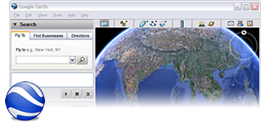



0 commentaires:
Enregistrer un commentaire