With so many Chrome extensions to choose from, exploring the extensions gallery has been like a treasure hunt for me. Over the last few months, I've spent hours checking out new extensions and discovering cool ways to keep up with the latest news or find better deals online. I'd like to share with you some useful extensions that I came across in six easy-to-use pages for web development, blogging, shopping, sports, fun and Google applications.

I always love finding a bargain online. For all of you who also like to shop smart, these extensions can make online online shopping faster and easier. You can track an item's price history with the Camelizer extension or complement your bargain hunting with extensions from Amazon, Woot! and eBay.
We also have extensions dedicated to fans of sports from around the world. You can track live scores and commentary on cricket, rugby and Formula 1 with extensions from ESPN. If you want an edge in your fantasy sports leagues, the Pickemfirst extension brings you news, game statistics and commentary of pro sports players currently displayed in your browser.
Besides sports and shopping, these blogging extensions can help you write better blog posts and share web content more efficiently. You can quickly post to your blogs at TypePad or Blogger. You can also get contextual suggestions of related articles, images, links and tags with Zemanta. After the Deadline offers an extension that automatically checks your spelling and grammar (while optionally checking for cliches and double negatives!)
In addition, we made it easier to find the extensions for Google applications you frequently use. These include extensions to preview Google Docs or to check your Google Calendar directly from your Google Chrome browser.
For those of you who want to complement Google Chrome's developer tools to create a customized development environment in Chrome, there are web development extensions such as viewing PHP documentation, creating random dummy text or testing your page at various resolutions.
Finally, if you want to play a prank on your co-workers or take a 5-minute break with a game, there are quite a few fun extensions to brighten up your day.
I hope you enjoy these pages. There are more than 4,000 extensions waiting to be discovered in the gallery. Happy hunting!

I always love finding a bargain online. For all of you who also like to shop smart, these extensions can make online online shopping faster and easier. You can track an item's price history with the Camelizer extension or complement your bargain hunting with extensions from Amazon, Woot! and eBay.
We also have extensions dedicated to fans of sports from around the world. You can track live scores and commentary on cricket, rugby and Formula 1 with extensions from ESPN. If you want an edge in your fantasy sports leagues, the Pickemfirst extension brings you news, game statistics and commentary of pro sports players currently displayed in your browser.
Besides sports and shopping, these blogging extensions can help you write better blog posts and share web content more efficiently. You can quickly post to your blogs at TypePad or Blogger. You can also get contextual suggestions of related articles, images, links and tags with Zemanta. After the Deadline offers an extension that automatically checks your spelling and grammar (while optionally checking for cliches and double negatives!)
In addition, we made it easier to find the extensions for Google applications you frequently use. These include extensions to preview Google Docs or to check your Google Calendar directly from your Google Chrome browser.
For those of you who want to complement Google Chrome's developer tools to create a customized development environment in Chrome, there are web development extensions such as viewing PHP documentation, creating random dummy text or testing your page at various resolutions.
Finally, if you want to play a prank on your co-workers or take a 5-minute break with a game, there are quite a few fun extensions to brighten up your day.
I hope you enjoy these pages. There are more than 4,000 extensions waiting to be discovered in the gallery. Happy hunting!

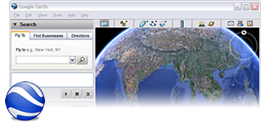



0 commentaires:
Enregistrer un commentaire