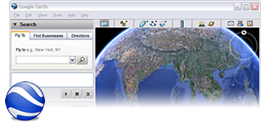In March, we launched the Blogger Template Designer on Blogger in Draft, our experimental playground where you can try out the latest features Blogger has to offer. Today we’re excited to announce that the Blogger Template Designer has graduated from Blogger in Draft and is now available to everyone by default.
Blogger Template Designer is a way for you to easily customize the look of your blog without knowing any HTML or CSS. You can select from a variety of templates, images, colors and column layouts to make your blog an expression of you. See our post on Blogger Buzz for the highlights on this new tool.
You can try the Template Designer on your blog now by going to the “Design” menu, then selecting “Template Designer.” Even if you don’t have a blog — or weren’t planning to redecorate the one you have — you can try out the Blogger Template Designer and play around with potential designs. If you like one, you can apply it to a new blog or to an existing blog.
If you want to learn more on how the Blogger Template Designer can help you create your own unique blog designs, watch our video and check out the Blogger Buzz blog
Blogger Template Designer is a way for you to easily customize the look of your blog without knowing any HTML or CSS. You can select from a variety of templates, images, colors and column layouts to make your blog an expression of you. See our post on Blogger Buzz for the highlights on this new tool.
You can try the Template Designer on your blog now by going to the “Design” menu, then selecting “Template Designer.” Even if you don’t have a blog — or weren’t planning to redecorate the one you have — you can try out the Blogger Template Designer and play around with potential designs. If you like one, you can apply it to a new blog or to an existing blog.
If you want to learn more on how the Blogger Template Designer can help you create your own unique blog designs, watch our video and check out the Blogger Buzz blog